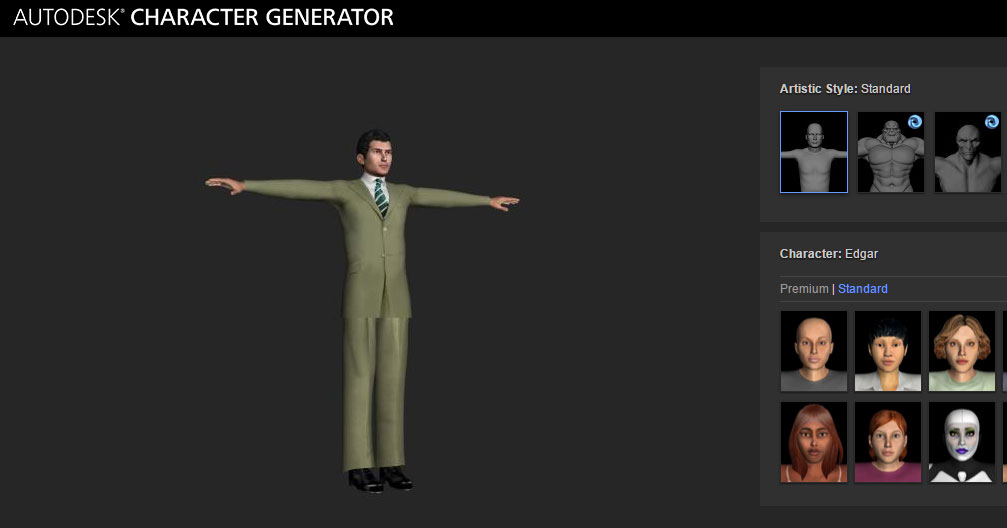If you have used Face-shift software, then you must be knowing how much fun it is to this amazing software. It iseven more fun, if you dont have have model, skin and rig your models , which is why we have Autodesk character generator , it generates characters on the fly.
But once we have a character, we need to animate it with facial expressions, my recent encounter with character generator and face-shift was not very smooth , which is why here is a workflow for using the character generator model effectively .
I will consider that you have created your model and are downloading a UNity engine ready model with facial blend-shapes. But the same steps will apply for all others, always make sure you are exporting the facial blend shapes.
1) So download your character
2) Open Face-shift and record your clip .
3) Now we will test this clip with our character generator model, so go to Display -> Import and import your character in face-shift, when you hit play it wont work. Alas !
4) The problem is Autodesk character generator generates close to 96 blendshapes and they have these weird names which faceshift cannot map.So you have map this manually.
5) To do this, in your imported model in faceshift , go to edit. Then for each of the faceshift blenshape, make sure atleast one blendshape in your character is highlighted in green, if its not green, just drag the weight to right and it becomes 1.0
6) Save this mapping file. And that was it , you will have your autodesk character generator model working in Faceshift.
FOR UNITY —
7) This is for those who want the character to work in Unity, import your character to Unity
8) In faceshift export your clip as .fsb file
9)Add faceshift script in Unity and import the fsb file , here again you have map the blend shapes properly and save the file . This is a very important step !!
10)Then hit the create anim button, save the animation. Then create a animation controller and add your anim file into the controller.
11) When you press play, your character should start talking, and one more tip is use the avatar masks in Unity so that the head is only affected in that layer .
Let me know if you have any questions .