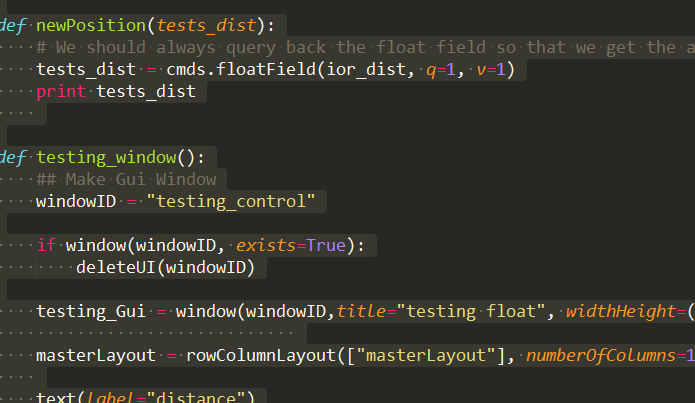For anyone who would want a template to build a quick UI inside Maya, the below code should be a good starting point. It creates a UI. It has a float field where the user can enter a value and click the “Set distance button” , which inturn prints out the value. Simple example ! But should be useful.
import pymel.all as pm
import math
def newPosition(tests_dist):
# We should always query back the float field so that we get the actual float value
tests_dist = cmds.floatField(tests_dist, q=1, v=1)
print tests_dist
def testing_window():
## Make Gui Window
windowID = "testing_control"
if window(windowID, exists=True):
deleteUI(windowID)
testing_Gui = window(windowID,title="testing float", widthHeight=(200, 200))
masterLayout = rowColumnLayout(["masterLayout"], numberOfColumns=1, columnWidth=[(1,200)])
text(label="distance")
separator(height=10, style="none")
text(label="EXAMPLE")
separator(height=10, style="none")
test_dist = floatField(value = 0.2,precision=4, w = 30)
selectAll = button(["Set"],label='Set Distance', width=85, height=26, align='center',command= lambda *args:newPosition(test_dist))
showWindow()
def testing_Gui():
if window("testing_Gui", exists = True):
deleteUI("testing_Gui")
testing_window()
testing_Gui()