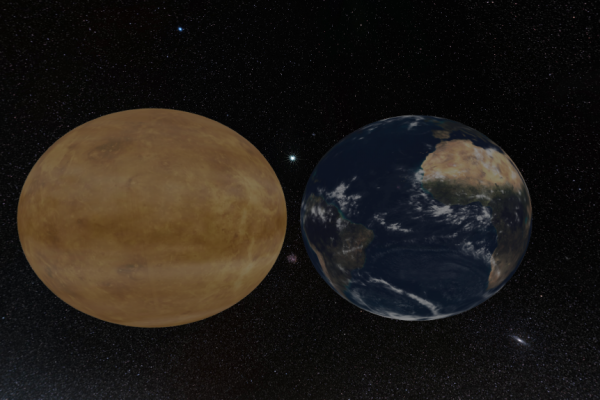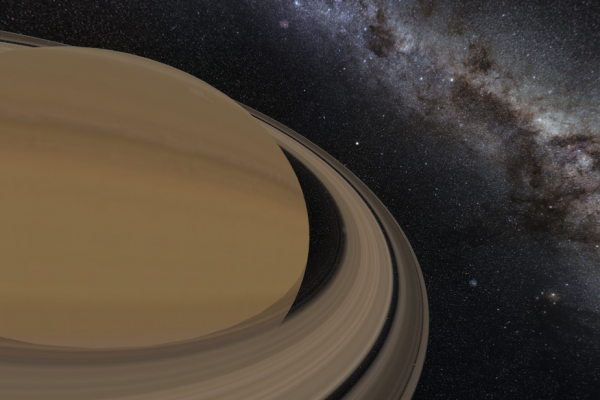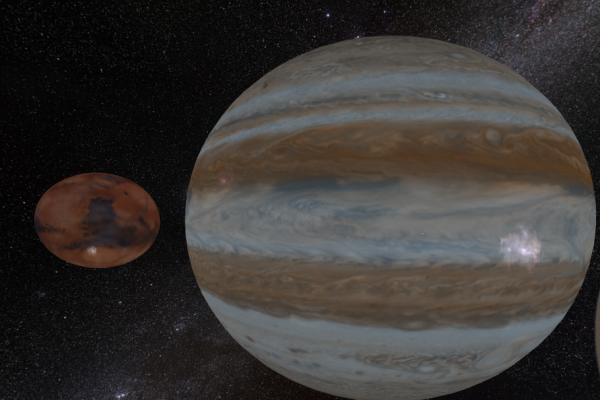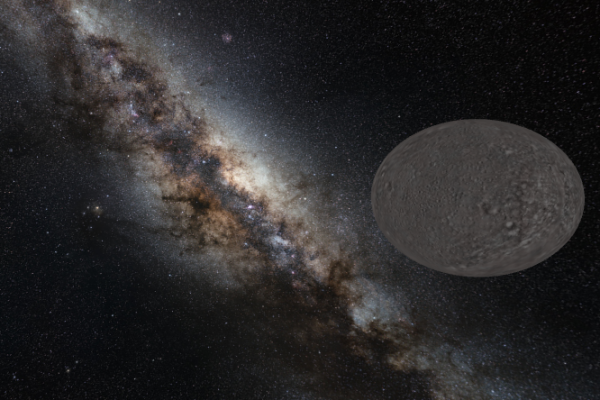Here is my latest demo on WebVR using mozilla nightly build , click the below button to watch the demo in your Mozilla nightly browser. Make sure you have the browser installed first before you watch it.
Beautiful Planets WebVRDownload the following mozilla nightly build to make it work. Kindly note that the demo works only with the build that was released on March 30, as of now they have a new update due to which the VR demo does not work.
Download Mozilla nightly hereSome quick notes what I did here:
I have a environment map that I got from European southern observatory http://www.eso.org/public/ and then i have added 6 planets here with their respective color maps, bump maps , cloud maps. For Saturn the rings are applied with transparency on to a plane. There are particles which is just plasma going around the users eyes. Most of the planet textures are from http://planetpixelemporium.com/planets.html
For sound, I wanted to use Sound Cloud API along with javascript to play audio directly from Sound Cloud. And I wanted to use S.T.A.Y audio track from interstellar. But Sound Cloud API was taking time to setup and hence I used a cover track that I found in Youtube for Interstellar https://www.youtube.com/watch?v=K8riMIlpYsA&feature=youtu.be , this track is embedded into the WebVR code and is just auto playing from Youtube.
Below are some screenshots for the planetary system :