Hey guys, here is a quick C sharp script for anyone who wants to create thumbnails for their Movie Texture material in Unity. Usually when you play a movie texture,it starts from the first frame or shows a black screen. Below is the script where you just have to drag and drop your Thumbnail and Movie file into this script and it will do the job for you.
using UnityEngine;
using System.Collections;
// Remember to use this script on the 3d object that is playing the movie.
public class PlayWhenNeeded : MonoBehaviour {
// Declare the variables for texture(thumbnail) and the movie
public Texture texture;
public MovieTexture movie;
// Use this for initialization
void Start () {
}
private void Awake()
{
// Enable this to be true if you want the movie texture to be looping
movie.loop = true;
}
// Update is called once per frame
void Update () {
// Lets get the renderer component
Renderer r = GetComponent<Renderer>();
// When we hit the spacebar key the video will start playing
// else the movie is paused and the thumbnail is shown
if (Input.GetButtonDown ("Jump"))
{
r.material.mainTexture = movie;
}
else
{
movie.Pause();
r.material.mainTexture = texture ;
}
}
}
Hope it helped !
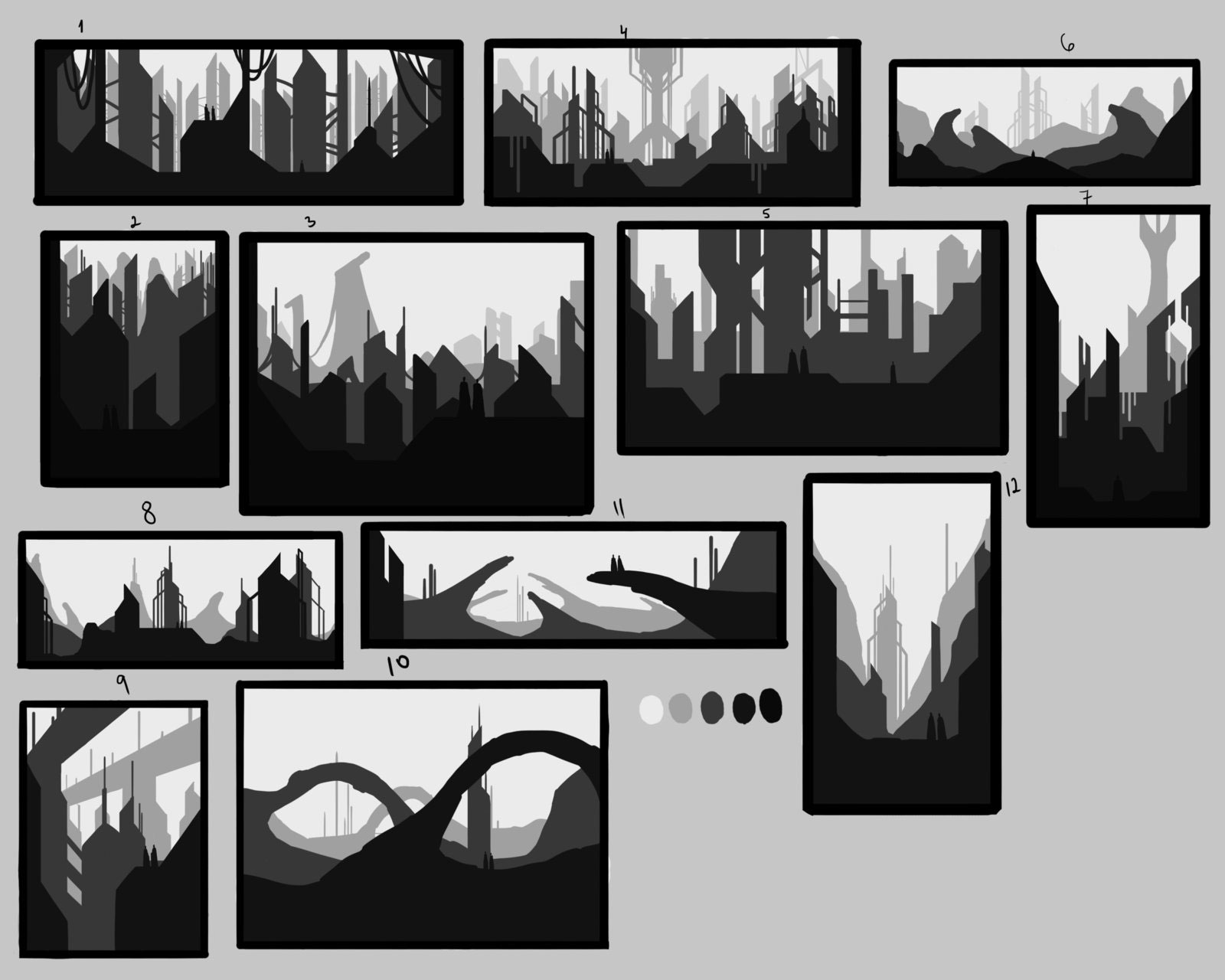


Can you just add details description how to use your script for thumbnails…?
I have created a plan, and applied your script on to it. Filled Movie Text box with the video i wan to play (.mp4). And Texture field with the thumbnail i would like to show.
I could able to see thumbnail, but movie is not playing when space is pressed.
Can you help….? or suggested a solution.
Hi, if you are using Unity 5 Personal edition I dont think mp4 will play , because its only supported in the pro version.