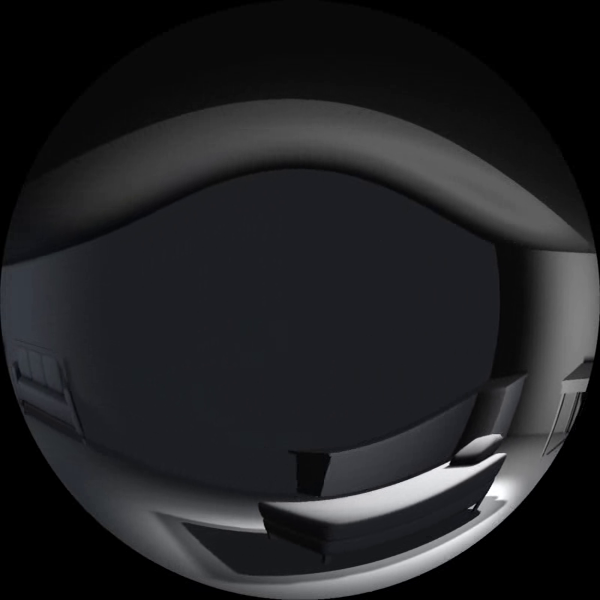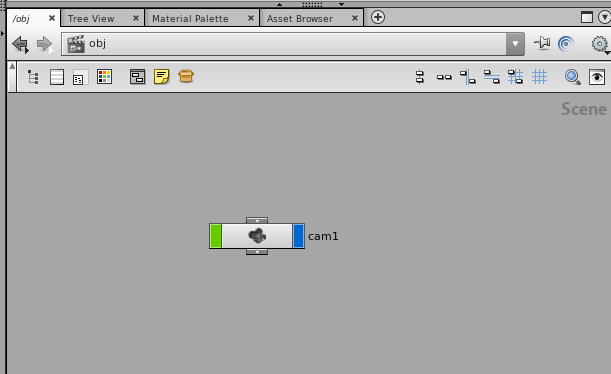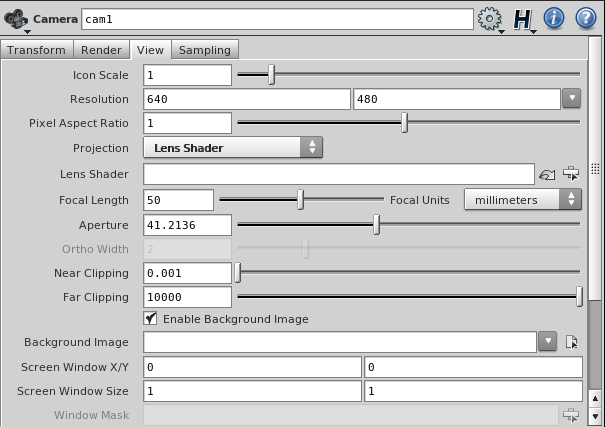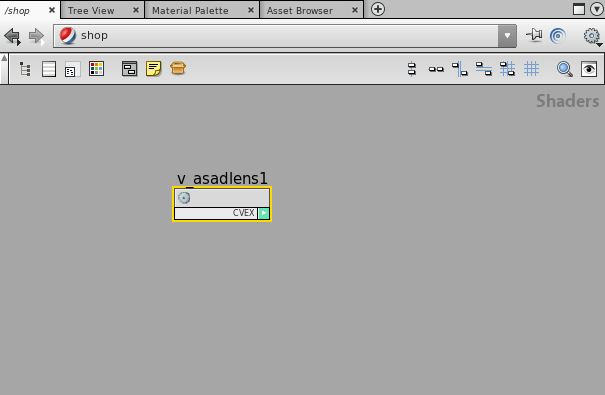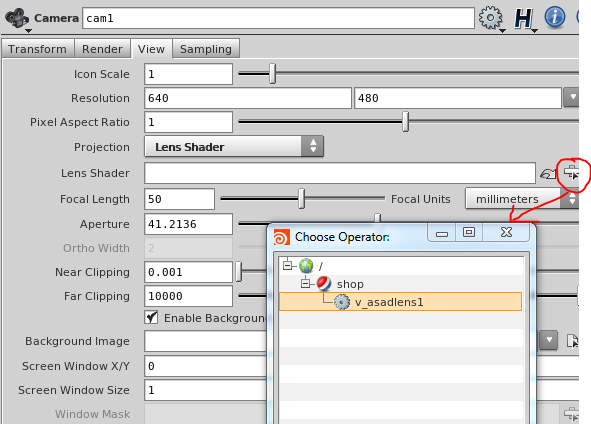I was trying to understand on adding lens shaders inside Houdini and here is a quick note on that for anyone using MANTRA renderer;
Step 1 : Create a camera under the objects network .
Step 2: Go to the camera settings ->View Tab -> Change the “Projection” settings to “Lens shader”
Step 3: Houdini 13.0 ships with a lens shader called “ASAD lens” , so go to the SHOP network and create and press TAB , type in ASAD lens. Create it. Adjust the lens shader parameters as needed.
Step 4: Now go back to the camera settings and Under View->Lens Shader->Select the SHOP node you just created.
Step 5: Make sure your scene is setup and hit the render button ! Note that when you use “render region” it might not use the lens shader and you might think your lens shader is not working. This happened to me. So always go to Render->Start Render->mantra. Hope it helps !
Let me know if you have any questions. Take care.